Amongst differing operating systems, the organization of files for web pages is not too dissimilar from system to system. That is, the root and path are at least not foreign amongst file systems. This paper attempts to outline and discuss the use of folders and sub folders from the very start of the web page development to the end. With upfront harmonious design of file path, web site designers will save time and effort with an eye on the deliverables realized in efficient storage of elements of design. The scope of this statement is gigantic. I have a notion that my input will do very little to bring consensus to the question: “What is the most effective method for organizing and uploading a group of files?”
The ambiguous nature of information about what is best does not stand out for the novice, and I suspect not for the experts either. I am afraid the decision is one made by trial and error. That means someone ‘client’ is going to spend money in failed trials. Also, some service ‘providers’ are going to lose their shirts in liability from errors and omissions. Some claims about file superiority, or machine language utility might not be provable within say 25 years, or the lifetimes of users. So, in hopes to not appear too simple-minded I press on to find evidence of file efficiency.
Using all resources at your disposal including:
·Live chat recording
·Internet research
·Textbook --
“HTML, your visual blueprint for designing web pages with html, css, xhtml” (Whitehead, Paul and Russell, James H; 2005)
·Trade Magazines and Journals
·And, everything else
“...determine what the most effective method for organizing and uploading a group of files is. After learning how to utilize the method you’ve chosen, give detailed steps to use this method as the best way to organize your web pages” (CTUOnline; April/2007).
This is my Contribution to the Discussion
The first step in designing any Web site is to define your goals. “Without clearly stated missions and objectives the project will drift, bog down, or continue past an appropriate endpoint. Careful planning and a clear purpose are the keys to success in building Web sites, particularly when you are working as part of a development team” (Lynch and Horton; 2002/updated 5 March 2004)
Unfortunately, as a tool, the entire web is a blow torch in the hand of a chimpanzee. Taken as a whole, user’s belief in the capabilities of the web shows tendency of users’ proficiency go in trendy cycles rather than in logical waves. The web does not care if, or differentiate whether you are a new-comer or a supreme user/designer/guru; opportunity knocks as events in the millions per day for any business on the internet. “Eighty percent of TriGeo customers found surprises in their network in the first hour. You can’t protect what you can’t see,” says TriGeo Network Security (Baseline Mag; February 2000 p48).
Most operating systems make it easy to form tree-styled format of file folders and their sub folders. Windows is simply click and name to create folders and sub-folders in its Explore window. A very good example can be found each time you download a source html web page from the library or a free white paper source, if also in html. Once you have the folder in your possession, look at it in Explore window, and there are all the elements of that page.
With so many examples of windows style folders, there is little motivation to learn about the other systems. Linux, Mac, and UNIX could be more exotic, but not different in intent. The route to tie all the elements together is “in your web page that calls for those images addresses and looks for the address linking the elements and images in all folders” (Whitehead , P; 2005, p 31, para).
The root file folder with your HTML index is the building block of the growing tree of folders and files that follow.
“I learned quickly that business executives didn’t care about usability testing or information design. Explaining the importance of these areas didn’t get us any more work. Instead, when we’re in front of executives, we quickly learned to talk about only five things:
1. How do we increase revenue?
2. How do we reduce expenses?
3. How do we bring in more customers?
4. How do we get more business out of each existing customer?
5. How do we increase shareholder value?” (Lynch and Horton; 2002)
The next big question is what the web server Internet Protocol does with our web page folders and sub-folders. The internet is a medium for not only sending text, but all other forms of media with it: graphics, music, streaming video, and what ever else it can. The capabilities increase as each development toward bigger and faster is made in the evolving microcosm of internet access. And what could be more exciting than having the whole medium to one’s self for creative experimentation.
Alert to this: “Nobody cares about you or your site: Really. What visitors care about is solving their problems. Most people visit a web site to solve one or more of these three problems.
1. They want /need information
2. They want /need to make a purchase / donation
3. They want /need to be entertained” (Lynch and Horton; 2002)
If you want the whole world to see your presentations remember: “...design a beautiful web page, loaded with large pictures that may load nicely from your computer, but may be excruciatingly slow by a viewer using a slow modem over a busy network. The net is a busy place and is getting busier every second” (Writing Html; 17-Dec-04).
About Graphics
“The way a web browser displays graphics in HTML format, indicates the location of a graphic-file, in a single format that can be interpreted by different types of computers. For example, when the information in that format is received by your Macintosh computer, the web browser knows to display it as a picture format for Macintosh. However, when that same information is received by your Windows browser it is displayed as a Windows graphic.” Is the simplest the best in all applications? The custom and habits of users past and those just coming on line will justify the continued use of html simplicity (Writing Html; 17-Dec-04).
For instance: “WML, the Wireless Markup Language, is dead today for a good reason: there was no need for this species in the course of web evolution. Even before WML was invented, plain vanilla HTML was created to be media-independent. Not by accident, but by design, because platform-dependence was one of the main problems Tim Berners-Lee tried to solve when inventing the World Wide Web and HTML” (Writing Html; 17-Dec-04).
About Storage
Some elements have a way of repeating in all current and future web site designs. A boiler plate of file folders will serve the designer well in saving some effort. Some software providers put in extra smart ways to keep files in a safe, secure partition all by themselves. The technical jargon is amplified when a novice tries to decipher the functionality of it, though. Some safe storage and partition methods are proprietary to particular industries.
For instance: “...information about a function of the diskutil command resizes Volume that enables a computer user to resize disk partitions without losing data. A user can get an overview of the command and its syntax by typing diskutil resizes Volume in Terminal. This command works only on Intel Macs with hard disks Formatted using the GUID Partition Table format with a journal 1 Hierarchical File System Plus file system. The user must be able to specify which partition he wants to resize to use the resize Volume command” (McElhearn, Kirk; 2007-03).
About Over-Complicated Systems going Standard
Formatting and linking all pages in the web site are ideally considered by the designer in the beginning. He or she can provide redundancy and scalability for the possible growth and evolving e-commerce of his client. “...the article focuses on ways to improve the data filing system of architectural firms. To improve the data exchange of a company, it must be decided what the data is needed for. The need for the data should be communicated to the rest of the design team. The creation and format of the data should have a similar standard” (Moyes, David; 2007-01-19).
About Security and Privacy
Proprietary information can be safe in a tightened file system that provides in the beginning password access or administrator controls. If a set of images or patents are at risk, but necessary for web business, then the designer is upfront with a reserved folder for safe-keeping. “XBRL Continues Its March to the Forefront of Reporting.”
The article reports on the decision of the “U.S. Securities and Exchange Commission (SEC) to change its old filing system into the modern system through eXtensible Business Reporting Language (XBRL). XBRL is an interactive form of financial reporting which uses items called taxonomies, to provide analysts the definition of the reported data and not just a piece. XBRL also eliminates errors in companies' financial information. With this, the SEC has now begun to update its reporting system” (Barron, Jacob Business Credit 2007-02 Volume 109 Issue 2 Pages 34).
About Micro Management of Files using Windows in America
In 2007, what I do not have to do anymore:
- I do not have to use a: floppy disk drive anymore
- I do not have to format any disk for my E: or D; drives, because they are ready to go
- I am not limited by dial up connection
- I am not limited to size of file folders, as now it is easy to compress them
- What I can now accomplish that I could not in 1986-2001:
I can backup my files with the backup feature in Windows XP:
- I can easily restore my work
- I can use my stand alone and/or my server resources, depending on the work
- I can open multiple tabs in my internet explorer, and review all resources closer
- I can Blog, publish, advertise, solicit and purchase on the web, anything I can think of
- I can design a web page and build it into a site, and promote whatever in my own domain rather inexpensively, even with free access to providers sometimes
This is why I place a root folder in the top of my c: drive files on my PC, and use a prefix of “a” such as “a_web_site_07” so it is alphabetically always at the top. The pathway is then always “c:\~\patrickdarnell\documents\a_web_site_07\ ~” for the root folder. If I want to share the folder I would follow a similar logic to put it on the server for others to use. I can control both personal and public access with Windows instructions for if others will add to, read, or modify, and save to the same root always, or else.
Note that a prefix “z” folders tend to go the other way and end up at the end of the long c: drive tree of folders. I plan ahead and name my folders to be concurrent to any future file or folder in the works. I use click and drag to manage the folders. And when it is time I clean the folder so I can zip it and send it to where it should be.
Conclusion: Inconclusive
Sticking to simplest and least complicated file structure is the best answer. Windows and HTML is the choice of the most critical designers today. If a standard is arising it is the html way of filing web sites for distribution with end-users browsing with Windows and Microsoft based Operating Systems and software. Otherwise the micro management of files is still an upstart business, viewed by entrepreneurs as an avenue to patent riches, if their idea is introduced at the right time in the right place.
References
Barron, Jacob; (2007-02) Business Credit Volume 109 Issue 2 Pages 34
Baseline Magazine; (February 2007) the Baseline, Security Q & A, McCormick, John ed-in-chief, interview with Kevin Donnellan, CIO, SAG-PPHP
Lynch and Horton; 2002; retrieved from web style guide com Last updated 5 March 2004
McElhearn, Kirk: (Pub.: 2007-03) Resize Partitions On-the-Fly, Author: Journal: Macworld, Volume: 24, Issue: 3
Moyes, David Pub: (2007-01-19) Improve your filing system, Journal: Building Design Issue: 1754
Vincent Flanders Presents: (1995-2015) Biggest Mistakes in Web Design URL: retrieved from
Whitehead, Paul and Russell, James H; (2005) Textbook “HTML, your visual blueprint for designing web pages with html, css, and xhtml” Wiley Publishing, Inc, Hoboken, NJ
Writing Html; (17-Dec-04: 10:24 AM) URL: retrieved from http www mcli dist Maricopa edu tut index html April 17, 2007



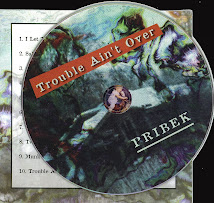

No comments:
Post a Comment