This is about sub-contracting all those Technical Questions that MooPigsters everywhere frequently ask our Technical Departments ... [op\ed]
Retrieved by Pat Darnell and the Herd
QUESTION:
Anonymous 08-19-2004 at 04:03:09 PM [we're only six years behind, yes, isn't every one?]
Archived from groups: microsoft.public.windowsxp.customize,microsoft.public.windowsxp.perform_maintain (More info?)
Several registry cleaners I have used on my system have identified
many unused file extensions in the registry. Try SpeedyPC HERE
Is it wise to delete them as the application suggests?
 The reg cleaners identify extensions like these:
The reg cleaners identify extensions like these: ..0 000 003 .acr .bat .com .DE .E .gsm .mag .SRV .uk .TZ .xlw
They are all in this key:
HKCU\Software\Microsoft\Currentversion \Explorer\FileExts
The registry entry for the listed ones says:
(Default) REG_SZ (value not set)
I recognise some of the extensions as ones which I use. For
example .bat and .com, But are they unnecessary where the reg
cleaner has found them? So is it wise to delete them as the
application suggests?
ANSWER:
registry cleaners aren't really good at searching for all those files.
go to start, search for files, type *.0 and see if anything comes up.
you may want to enable searching slow files and hidden and system files.
if nothing is found, then go ahead and delete the entry. do this for all
the file types (*.acr, etc) and use this as the basis for determining
what is "unused".
also, this isn't going to save you a lot of registry space or anything.
Eric [SOURCE]
*
*
*
That's a better answer than we could come up with -- we thought the question was How to put a tail extension in a horse tail .. as shown HERE. PHEW! Man oh man, sure enough need to know your community...





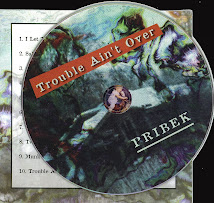

No comments:
Post a Comment